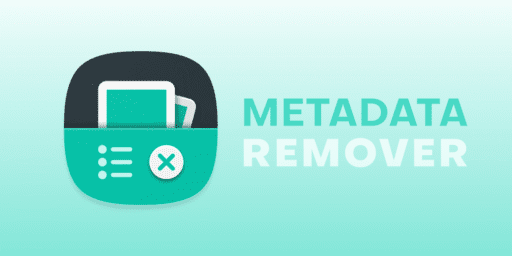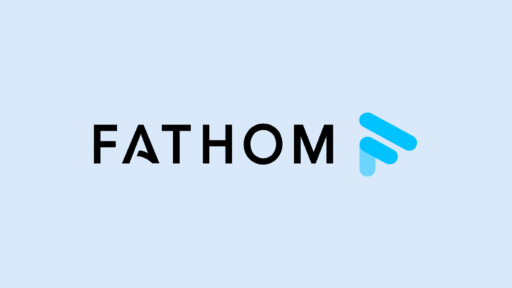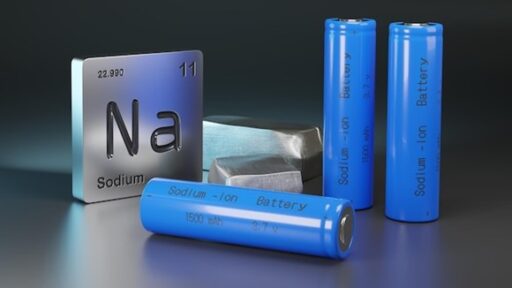The journey into the world of digital privacy often begins not with a dramatic breach, but with a simple, unsettling realization: the files being shared online were telling a story not intended for public consumption. These files contain a kind of digital DNA, a hidden layer of information that follows them everywhere. This report is about that hidden layer, what it is, and why taking control of it is one of the most important steps one can take to protect themselves and their business in today’s digital landscape.
What Is a Metadata Remover?
A metadata remover, often referred to as a metadata scrubber, is a software tool designed to strip hidden, descriptive information from digital files before they are shared. This process, commonly known as data sanitization, helps protect an individual’s or organization’s privacy by deleting details such as file creation dates, author names, GPS location, and device information. The analysis indicates that by removing this data, one can prevent unauthorized access to personal information, reduce the risk of identity theft, and ensure that files remain confidential and secure.

The Problem with “Data About Data”
The concept of metadata is simple at its core: it is merely “data about data”. It serves as a descriptive layer that provides information about a file without being the content of the file itself. For example, a book’s cover and table of contents tell a reader about the text inside, but they are not the text itself. In the same way, all digital files—from photographs and spreadsheets to presentations and documents—have this invisible layer of information attached to them. This information is automatically added by devices and software without a user’s direct intervention, which is precisely why it can be so dangerous when files are shared unintentionally. A simple analogy compares a digital file to a Twinkie: the metadata is like the list of ingredients and nutritional information on the packaging—it may not be immediately obvious, but it is definitely there if one looks for it.
The danger of this invisible layer is not in a single piece of metadata, but in the power of aggregation. A single photo’s GPS coordinates might seem innocuous, but a collection of photos over time can create a detailed travel log. A set of documents shared from an organization may reveal internal processes or software versions, which can then be used by malicious actors. This suggests a powerful dynamic: individual, benign data points, when aggregated, can form a detailed, sensitive profile that can be exploited for targeted attacks, social engineering, or identity theft.
A Deep Dive into Metadata Types
To fully understand the threat, it is important to know the different types of metadata. While a comprehensive list is extensive, there are a few core standards that are particularly relevant to digital privacy.
The Core Standards: EXIF, IPTC, and XMP
The most common types of metadata are often found in image files, where they serve different, yet complementary, purposes.
- EXIF (Exchangeable Image File Format): This standard primarily stores technical data generated by a camera or smartphone. It can include details like shutter speed, aperture, ISO, and whether a flash was used. A significant concern for privacy is that EXIF data can also contain GPS location if a device’s location services are enabled. Its original purpose was to help photographers organize their library and recreate effects from past photos.
- IPTC (International Press Telecommunications Council): This standard is more focused on descriptive and administrative information, especially for professional media use. It includes crucial details such as copyright status, caption information, and keywords. This data is essential for publishers and news agencies to manage and license their content.
- XMP (Extensible Metadata Platform): Developed by Adobe, XMP is a flexible and extensible standard that provides a universal way to store metadata across various file types, including images, audio, video, and PDFs. XMP is particularly important because it can be used to add custom data fields and is designed to synchronize with and build upon EXIF and IPTC information, ensuring that metadata remains with a file even as it moves between different applications.
The existence of these different types of metadata highlights a paradox: the same information that can be a valuable tool for organization and rights management can also be a significant privacy liability. For a professional photographer, the technical data that helps them filter their library and assert copyright can also expose their location and equipment, creating a unique digital fingerprint that could be used by others to copy their style or track their movements.
Metadata in Documents and Other Files
The issue of metadata is not limited to images. Documents and other file types also contain a wealth of hidden information that can compromise privacy.
- Word and PDF files: These documents can contain metadata such as the author’s name, the dates when the document was created and last modified, and any embedded comments or revision history. In professional settings, documents may also have library properties that describe their contents or category.
- Video and Audio Files: Tools like ExifCleaner indicate that video files (M4A, MOV, MP4) and audio files also hold descriptive metadata that can be removed. This can include information about the software used to create the file or the device model.
Ultimately, the analysis of these data types points to a fundamental truth: virtually every digital file contains a hidden layer of information that a user may be unaware of. This pervasive, often unseen, data collection creates a vulnerability that is a primary target for privacy-conscious individuals and businesses.
A Quick Guide to Common Metadata Types
| Metadata Type | Primary Purpose | Typical Data Points | Associated Files |
| EXIF | Technical camera settings for photo management and replication | Shutter speed, aperture, ISO, GPS coordinates, date/time, camera model | JPEG, TIFF, PNG |
| IPTC | Descriptive and administrative information for professional use | Copyright status, caption information, keywords, creator details | JPEG, TIFF, PNG |
| XMP | Flexible, extensible standard for asset management across platforms | User-generated metadata, custom fields, rights information | Images, audio, video, PDFs |
| Document Metadata | File organization and information management | Author name, creation date, modification history, comments | Word, PDF, Excel, PowerPoint |
How Does a Metadata Remover Work?
Metadata removers operate like a digital paper shredder or a smart eraser. The software opens a file and selectively removes the specific data fields that have been designated. For many tools, this process is as simple as a drag-and-drop interface or a few clicks.
The Technical Process: A Behind-the-Scenes Look at Data Sanitization
The technical process of metadata removal varies depending on the type of tool used. The evidence suggests that there is a spectrum of approaches, ranging from simple, built-in functions to powerful command-line interfaces.
- Built-in Operating System Tools: These are the most accessible options for basic metadata removal. On Windows, a user can right-click a file, navigate to the Properties window, select the Details tab, and click the Remove Properties and Personal Information link. On macOS, the built-in Photos app allows users to hide or adjust location data, while the Preview app can be used to export a new file without including location information. While convenient for occasional use, these tools often provide a less-than-thorough cleaning, with some hidden information potentially remaining.
- The Power of Command-Line Tools: For power users and those who need a more thorough solution, command-line tools are the gold standard. The analysis indicates that
ExifToolis one of the most powerful and trusted open-source tools for this purpose. It is known for its ability to handle almost all file formats and perform batch operations at high speed. A user can install it using a package manager like Homebrew on Mac or Chocolatey on Windows and then use a simple command such as$ exiftool -all= filename.jpgto remove all metadata. This type of tool offers granular control, allowing a user to remove specific data points or process an entire folder at once.ExifToolalso includes a key safety feature: it creates a backup of the original file by default. - Using User-Friendly Third-Party Applications: For those who prefer a graphical interface over a command line, there are many user-friendly applications and online services available. Desktop applications like
ExifCleaneroffer a simple drag-and-drop workflow and are built on top of the powerfulExifToollibrary, making them both user-friendly and thorough. Online services likeMetadata2Gooffer a convenient, browser-based solution, though users should be mindful of the risks associated with uploading sensitive files to a third-party server.
The existence of a spectrum of tools suggests that there is no single “best” solution, but rather a strategic choice that depends on a user’s technical comfort level and the sensitivity of the data they are handling. The user-friendly tools are great for quick, day-to-day use, but for truly sensitive data that requires thorough sanitization, a more powerful tool may be necessary.
This spectrum also highlights a critical security concern: the illusion of “full” deletion. Some metadata removal tools warn that it is not always possible to remove every piece of data. Even when a new, metadata-free file is created, the old data may still exist on the original storage media and could be forensically recovered by a determined party. This suggests that a metadata remover is not a magical solution but one part of a larger, proactive security strategy. The most effective approach involves moving from reactive, passive security—cleaning up files after the fact—to a proactive stance, which may include enterprise-level data loss prevention and automated systems that scrub files at the network gateway.
Who Absolutely Needs a Metadata Remover?
The need for a metadata remover extends far beyond the most obvious use cases. While it is a critical tool for digital privacy advocates, it is also a vital asset for professionals and businesses who handle sensitive information on a daily basis.
The Professional Photographer’s Imperative: Protecting Work and Location
Photographers, both amateur and professional, face a unique set of challenges. Their files are often rich with technical data that can inadvertently reveal personal information. A photo’s metadata can contain GPS coordinates, which could reveal the location of a private photo shoot, a client’s home, or other sensitive places. The technical data, such as camera model, lens information, and software versions, can also be used to create a digital fingerprint of a photographer’s work. This runs counter to other efforts professional photographers make to protect their intellectual property, such as through contracts, watermarks, and using low-resolution images for online portfolios.
This dynamic reveals a fundamental tension: the same metadata that helps a photographer organize their work and assert copyright can also be a significant privacy and security liability. The most effective solution for a photographer is to learn how to selectively preserve the metadata they want to keep (such as copyright information) while aggressively deleting sensitive personal information like GPS data before sharing or posting their work.
The Business and Legal Professional’s Duty: Securing Sensitive Information
For businesses and legal professionals, metadata is not just a privacy concern; it is a serious security and compliance issue. Documents can contain hidden information, such as revision history and the names of individuals who worked on them, which could inadvertently be exposed if shared with competitors or the public. This accidental exposure is a common vulnerability. The analysis indicates that a lack of content review and governance within an organization can lead to serious data leaks, even without a malicious intent. For example, the identities of UK SAS Special Air Service personnel were inadvertently exposed through a regimental magazine that was publicly available online for a decade due to a lack of oversight.
Proactive data handling measures, including metadata removal, are a crucial part of a broader data security policy. Such measures help a business comply with regulations like the GDPR and the California Consumer Privacy Act (CCPA) and can prevent severe reputational damage and legal issues. The evidence suggests that organizations that take a proactive approach to protecting their data, which includes implementing measures like metadata removal, build trust and a stronger brand reputation, turning privacy into a competitive asset.
The Privacy Advocate’s Toolkit: Fighting Against Digital Surveillance
For anyone deeply concerned with their digital footprint, a metadata remover is a foundational tool in a larger privacy toolkit. The analysis suggests that metadata from files can be used for targeted attacks and social engineering campaigns. Information like the type of device used, a person’s location, and their habits can be used to craft more effective phishing emails or malicious campaigns. A metadata remover helps to deny malicious actors this critical “raw intelligence”.
Stripping files of their hidden information before sharing them online is part of a complete strategy that includes using VPNs, anonymous browsing, and privacy-focused services to maintain a secure digital life.
Why You Need to Use a Metadata Remover Now: A Problem-Agitate-Solution Framework
The need for a metadata remover becomes clear when examining the real-world consequences of its absence. The issue is a silent and unseen privacy threat that, when left unchecked, can lead to serious harm.
Problem: The Silent and Unseen Privacy Threat
The primary threat is the invisible nature of metadata. It is a silent partner, constantly collecting and transmitting data about a person’s habits without their explicit awareness. This creates a vulnerability that most people are not even aware they have, which is why a metadata remover is so critical: it provides a solution to a problem most people do not know exists.
Agitate: Real-World Examples of What Can Go Wrong
History is filled with powerful examples of how metadata has been used to expose sensitive information. These examples illustrate that the cumulative power of small data points is far greater than the sum of its parts.
- The Aaron Schock Case: A former U.S. congressman faced a federal indictment after an Associated Press investigation cross-referenced the GPS data from his Instagram photos with his travel expenses. The analysis found discrepancies that suggested he had used taxpayer money and campaign funds for private plane flights. This case is a perfect example of how seemingly innocuous data in a file can be used to expose a larger, more sensitive truth.
- Military Bases Exposed: In a similar vein, the Strava fitness tracking app inadvertently revealed the locations and patterns of secret military bases around the world. The app’s data was aggregated from thousands of users’ jogging routes and, when analyzed on a global scale, it exposed sensitive information that was never intended to be shared.
- Insider Threats and Accidental Leaks: The analysis indicates that data leaks do not always come from sophisticated external hackers. In the case of UK SAS personnel, classified information was accidentally leaked through an internal communication that was not properly vetted. This demonstrates that human error and a lack of governance are significant vectors for metadata exposure.
Solution: Taking Proactive Control of Your Digital Footprint
The antidote to these silent threats is proactive, informed action. A metadata remover is not just a reactive tool to clean up a mistake; it is a proactive part of a modern privacy strategy. It puts the power back in a person’s hands, allowing them to choose what they share and what they keep to themselves. The most effective data security posture is one that is built on the awareness that even after a file is “deleted,” its original data may still be forensically recoverable from a hard drive. This means that the best time to strip metadata is
before a file ever leaves a person’s device.
How to Use a Metadata Remover: A Practical, Step-by-Step Guide
Using a metadata remover is a straightforward process, but the approach depends on the tool and the user’s level of technical comfort.
Built-in Operating System Tools: The Basics for Windows and macOS
For quick, occasional use, a person can rely on the functions built into their operating system.
- Windows:
- Press the
Win + Ekeys to open File Explorer. - Navigate to the folder containing the target file, right-click on it, and select Properties.
- Click on the Details tab and then select the Remove Properties and Personal Information link at the bottom.
- Choose to either “Create a copy with all possible properties removed” or select specific properties to remove before clicking OK.
- Press the
- macOS:
- Open an image in the Preview app.
- Go to the menu bar and click File > Export.
- In the export window, uncheck the “Include location information” box to remove GPS data.
- Save the new, sanitized image.
The Power of Command-Line Tools: A Look at ExifTool
For advanced users, a command-line tool like ExifTool offers the highest level of control and thoroughness.
- Install
ExifTool: On Windows, a user can install it with Chocolatey (choco install exiftool), and on Mac, they can use Homebrew (brew install exiftool). - Open the Command Line: Navigate to the folder where the image is located.
- Run the Removal Command: Enter the command
$ exiftool -all= yourphoto.jpgto remove all hidden information from a single photo. - Process in Batches: To remove metadata from an entire folder of JPEGs, simply enter
$ exiftool -all= *.jpg.
By default, ExifTool will create a backup of the original file with a _original suffix, a key safety feature for peace of mind.
Using User-Friendly Third-Party Applications
For those who want the power of a command-line tool without the technical complexity, many user-friendly applications are available. Desktop apps like ExifCleaner feature a simple, drag-and-drop interface for cleaning metadata from images, videos, and PDFs. Online services like Metadata2Go also offer a simple workflow where a user uploads a file and clicks “start” to begin the sanitization process.
The evidence suggests that a user’s choice of tool should be a strategic one. Simple, built-in tools are fine for quick, non-sensitive tasks, while the power of a tool like ExifTool is best reserved for situations where full data sanitization is a requirement. The analysis also indicates that a metadata remover is not limited to image files. Tools and services exist that can remove metadata from documents, videos, and other file types, which makes a metadata remover a valuable tool for a wide range of professionals, from photographers to content creators and legal experts.
How to Buy Your Digital Privacy: The Journey to a Safer Online Life
The journey toward digital privacy is not a one-time event; it is a continuous process of building a fortified, proactive defense. It starts with recognizing the threats posed by hidden metadata and ends with adopting an ecosystem of tools that work together to protect an entire digital footprint. Simply scrubbing a few files is an excellent first step, but a more comprehensive approach is needed to truly take control. This section will introduce a solution for securing one’s digital life by focusing on a holistic, privacy-first ecosystem.
Where to Buy: Choosing Trustworthy Solutions
When choosing a privacy-enhancing tool, it is important to select a solution from a provider that is fully committed to user privacy. The analysis indicates that a company’s business model and legal jurisdiction are key indicators of its trustworthiness. The evidence suggests that a company that is supported by paid subscriptions, rather than “surveillance capitalism,” is more likely to be incentivized to protect user data. In this regard, Proton’s ecosystem, which includes SimpleLogin and Proton Mail, offers a compelling solution.
SimpleLogin & Proton Drive: A Closer Look at Integrated Privacy Tools
SimpleLogin and Proton Drive are part of a larger ecosystem designed to put privacy first. A person’s digital life is not just about the files they share but also their email communications and online accounts, all of which contain metadata that can be exposed.
SimpleLogin, an email aliasing service, provides a powerful solution for protecting a user’s primary email address. When signing up for a new website, a person can provide an alias instead of their real email. Emails sent to that alias are forwarded to the person’s real inbox, but the sender never sees their real address. If an alias receives spam or is exposed in a data breach, it can simply be disabled or deleted. This helps prevent targeted attacks and keeps a person’s digital identity hidden. SimpleLogin’s privacy policy indicates that it does not keep permanent IP logs and relies on privacy-focused analytics, demonstrating its commitment to user data protection.
Proton Mail, a part of the Proton ecosystem, provides end-to-end encryption and zero-access encryption, which means that only a user can read their emails and attachments. Not even the company can view the content of a user’s messages. Proton Mail also offers a critical feature that aligns directly with the need for metadata removal: it has a built-in tool to automatically remove metadata from attached images.
Here’s how to use this feature:
- Open Proton Mail and click on New message.
- Click the paperclip icon to attach a photo.
- When prompted, select Remove metadata.
- Choose whether to insert the image as an attachment or inline.
- Add a subject, write a message, choose a recipient, and click Send.
By using an integrated ecosystem, a person can create a more secure digital life. The analysis indicates that a company’s legal jurisdiction is a vital consideration for privacy-conscious individuals. Proton and SimpleLogin are headquartered in Switzerland, a country known for having some of the world’s strictest privacy laws. This strategic choice offers a strong legal framework that protects user data from government and corporate surveillance. A person can take the first step toward a safer digital life by exploring and adopting these tools.
Voices from the Field: Real-Life Testimonials
Real-world experience confirms the value of metadata removers. The following testimonials provide a glimpse into how these tools are solving real-life problems for different types of users.
Conclusion: The Final Step in Reclaiming Your Digital Footprint
The analysis of metadata shows that it is an invisible but powerful force that demands attention in a digital world. The evidence indicates that while this “data about data” serves a useful purpose, its unintended exposure can lead to serious privacy, security, and financial risks. The research confirms that the danger lies not just in a single piece of hidden information but in the cumulative power of that data when it is aggregated and used by malicious actors.
The good news is that taking control of one’s digital footprint is not an insurmountable task. It is a series of small, proactive steps that can lead to significant peace of mind. A metadata remover is a foundational tool in this journey, offering a way to combat these silent threats and put the power back in a person’s hands.
For those ready to move beyond the basics, there are services like Proton Mail and SimpleLogin that provide a holistic, privacy-first ecosystem. These solutions offer more than just a single tool; they provide a complete strategy for a safer digital life. They are a logical next step for anyone committed to protecting their privacy.